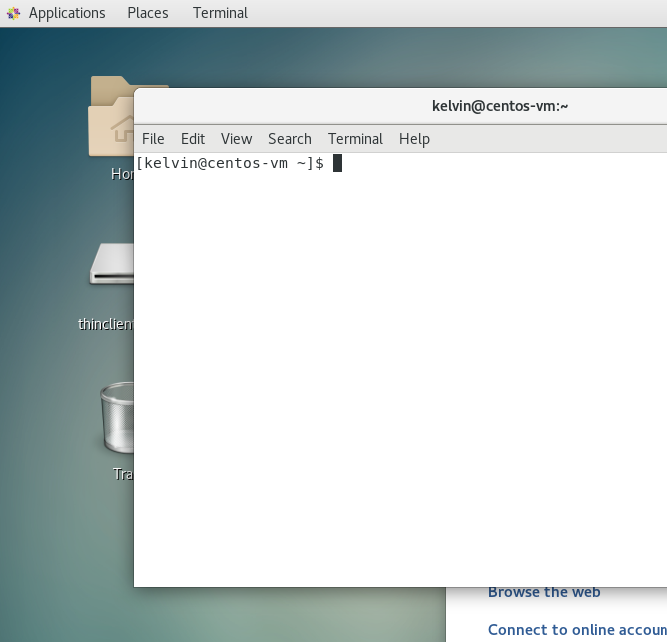Step One: Install the Graphical User Interface Packages
First, install the EPEL repository on your system.
[root@centos-vm ~]# yum install epel-release -yNext, install the graphical user interface packages.
[root@centos-vm ~]# yum groupinstall "Server with GUI" -yNext, install the Xfce package.
[root@centos-vm ~]# yum groupinstall "Xfce" -yStep Two: Change the System Run-level
Set the default run-level for your system by modifying the current to level to the graphical user target.
[root@centos-vm ~]# systemctl set-default graphical.targetNext, configure the xfce session for all the users on your system.
[root@centos-vm ~]# echo "xfce4-session" > ~/.Xclients
[root@centos-vm ~]# chmod a+x ~/.XclientsAfter that, you should be able to log in to your system's graphical user interface with any user account.