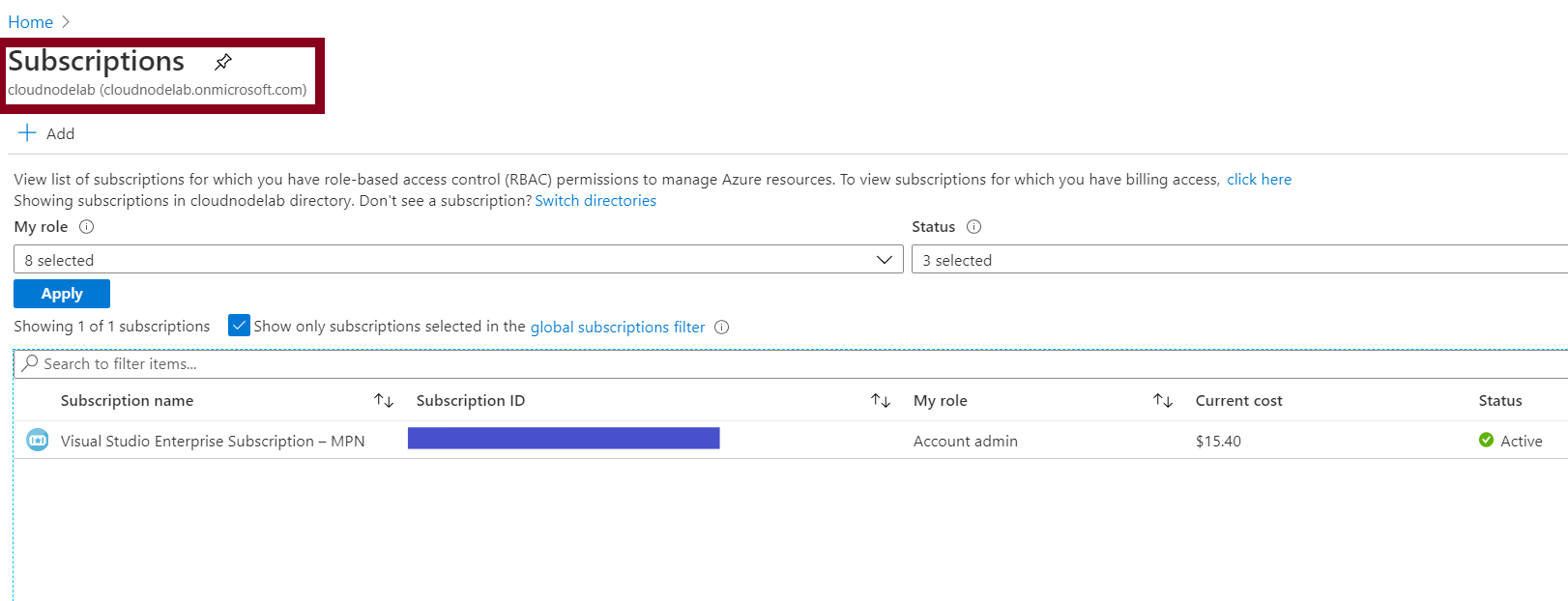One of the interesting scenarios that you may encounter in your time working with Azure is the transfer of Azure subscriptions from one Azure AD tenant to another. This, however, doesn't transfer the billing ownership of the resources. In such a case, changing billing ownership has to be performed.
The transfer of a subscription does not move with the RBAC roles assigned to it in the previous tenant, but the resources are moved along. To overcome this, make sure that a security principal in the destination tenant has the appropriate permissions to re-assign the RBAC roles.
To get started, I will log into an Azure AD tenant containing the subscription that I want to move to a different/new tenant.
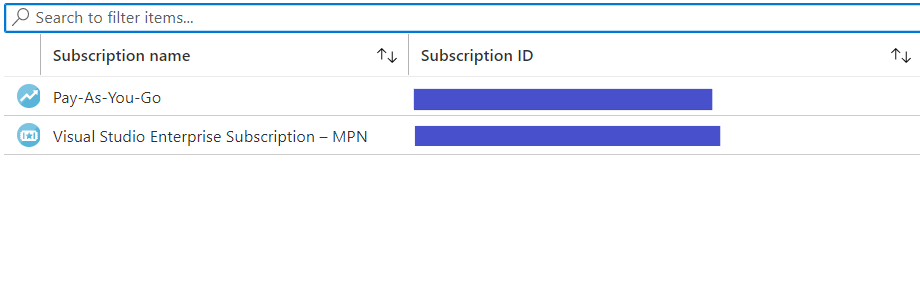
Next, I will browse to the subscription that I want to move and then initiate the move to my new tenant/directory.
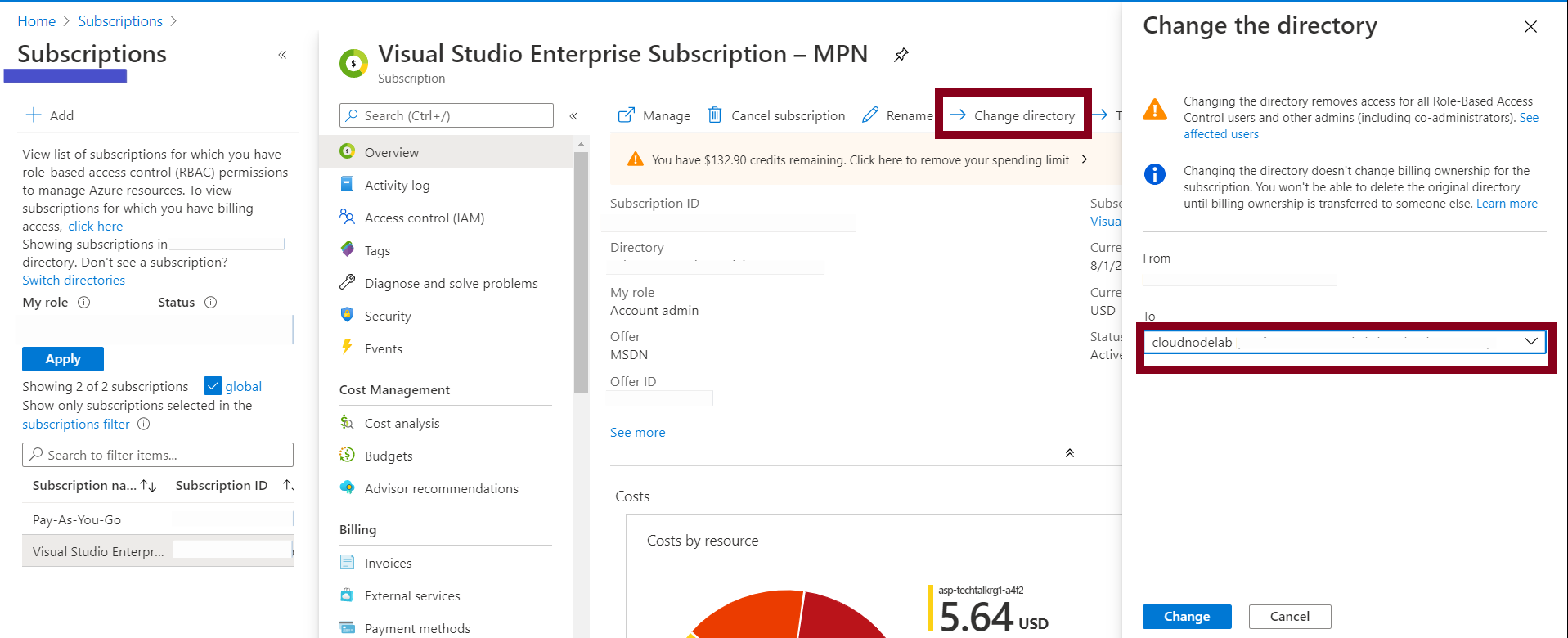
Next, you can confirm your subscription in the new tenant. However, you should note that sometimes this move could take up to an hour to propagate.
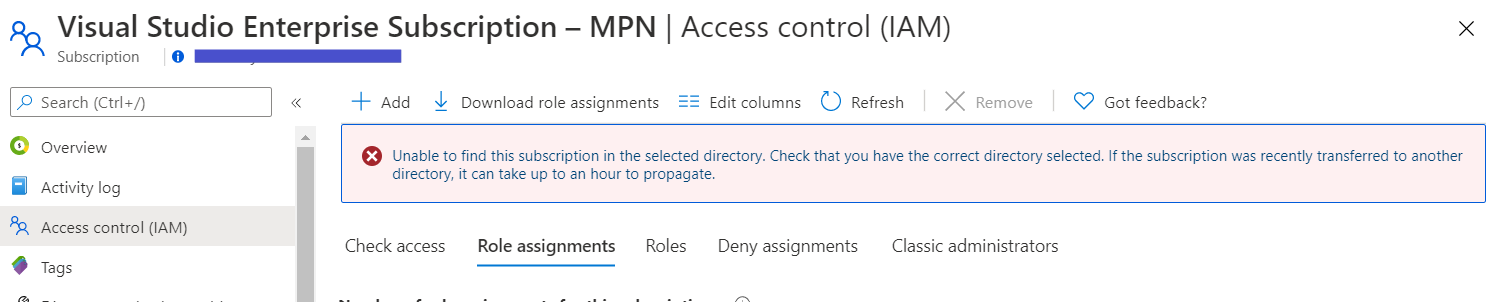
Eventually, you can confirm your move to the new directory.