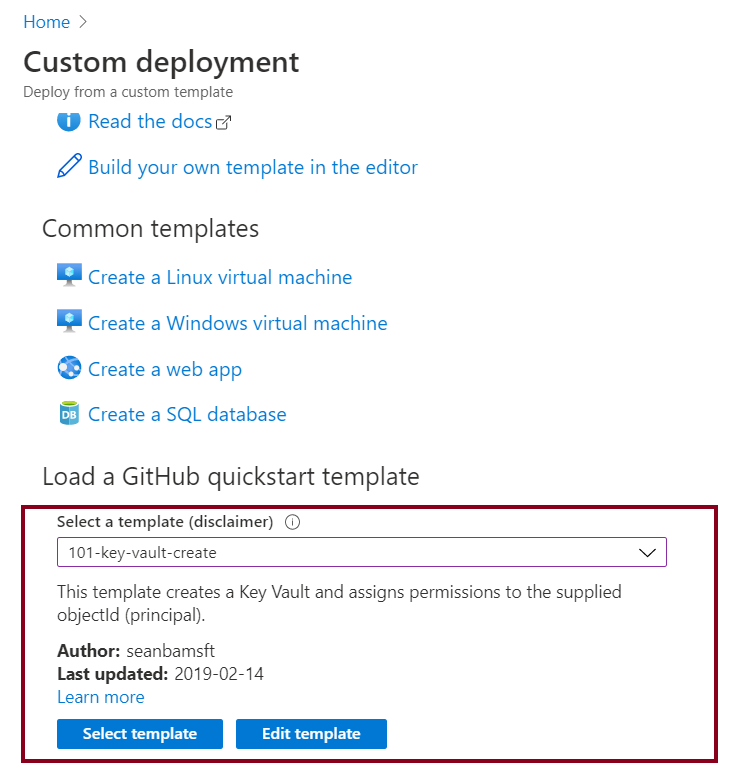An Azure key vault is a tool used to create and access secrets for different Azure applications, for example, connection strings for WebApps, Passwords, and Certificates. It's created as a resource in Azure.
To get started, we search for the Azure key vault resource in the Azure portal.
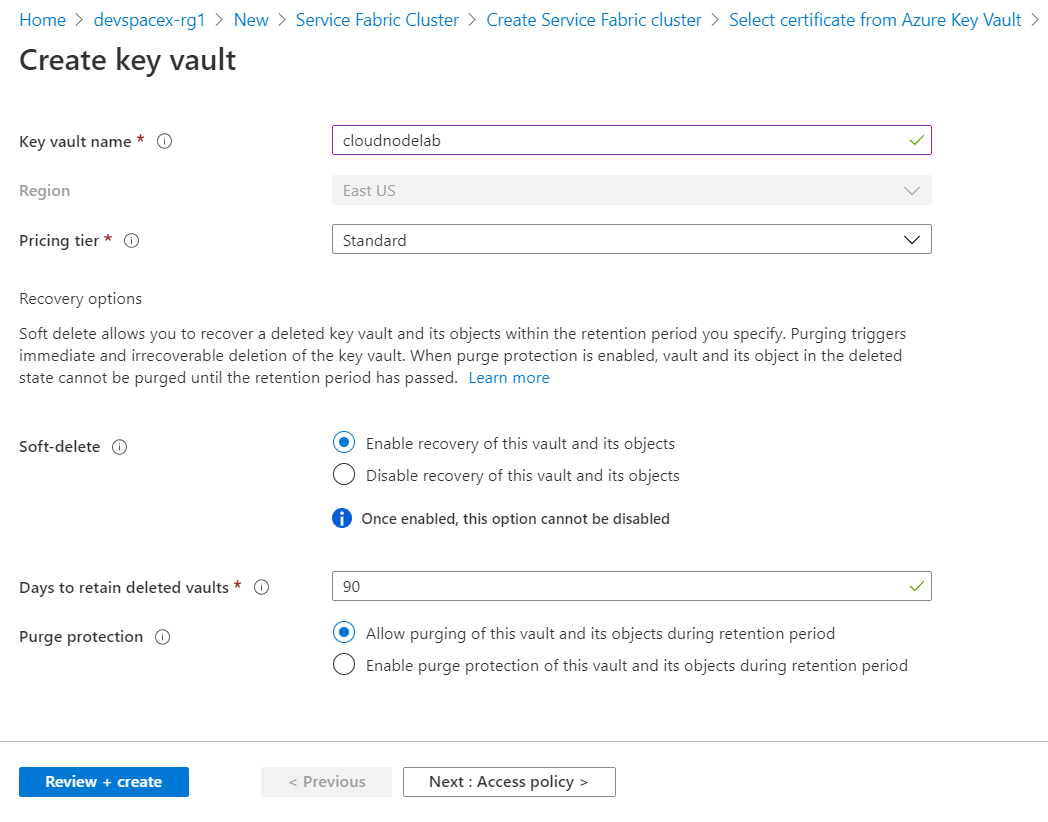
Next, create the access policy. This entails the users that will have access to the secrets stored in the key vault. Secrets can also be added after the vault creation according to your required level of access.
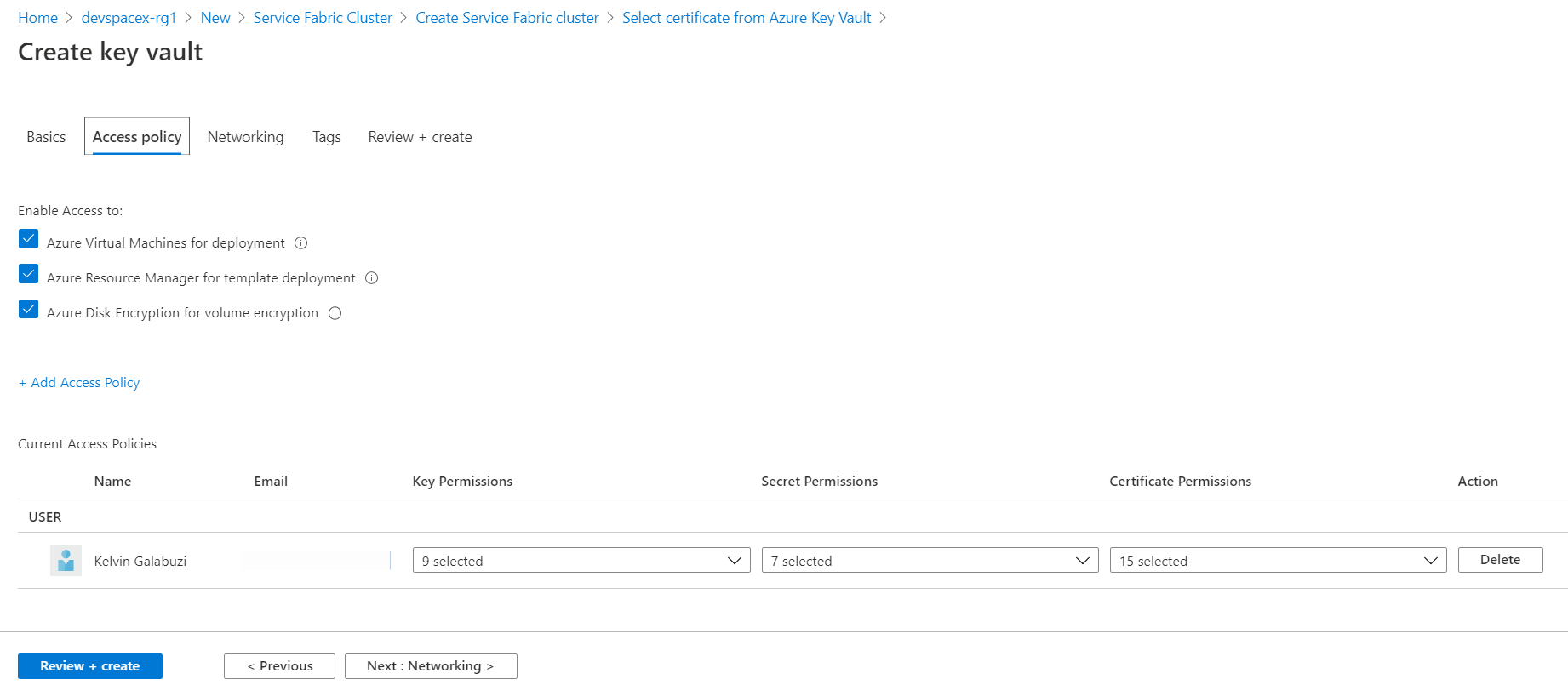
On the networking section, select which network origins are allowed access to your key vault.
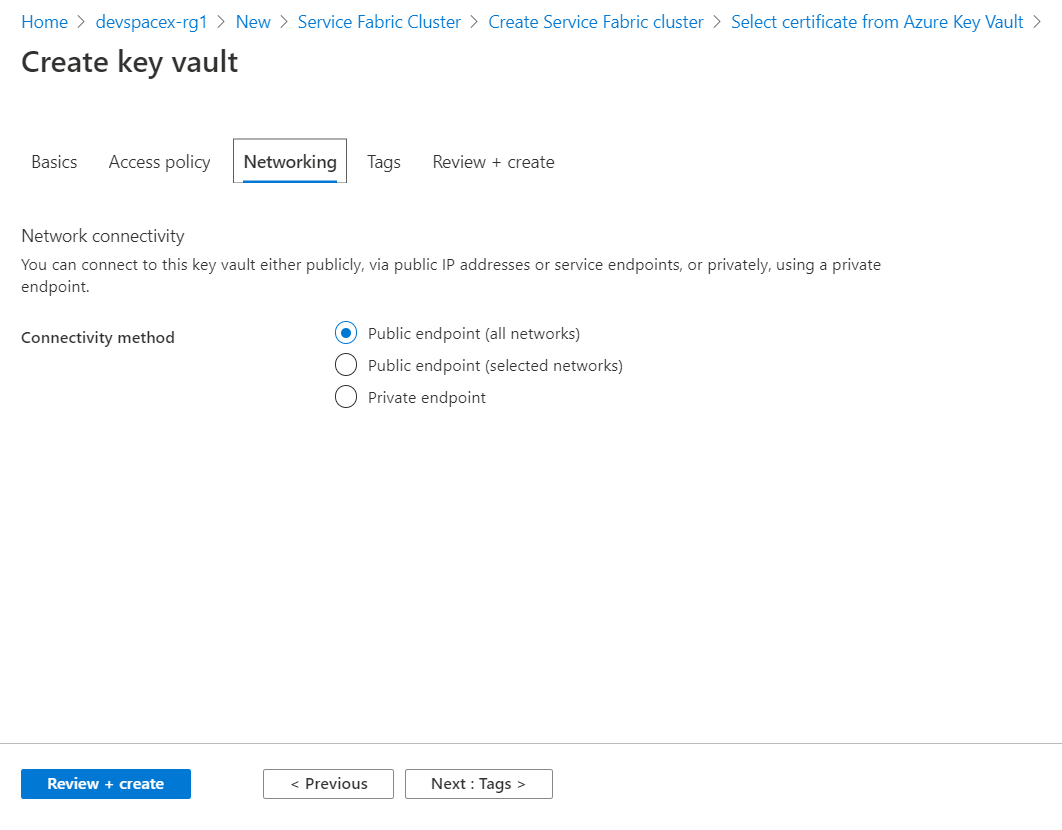
Next, validate your deployment and then click create.
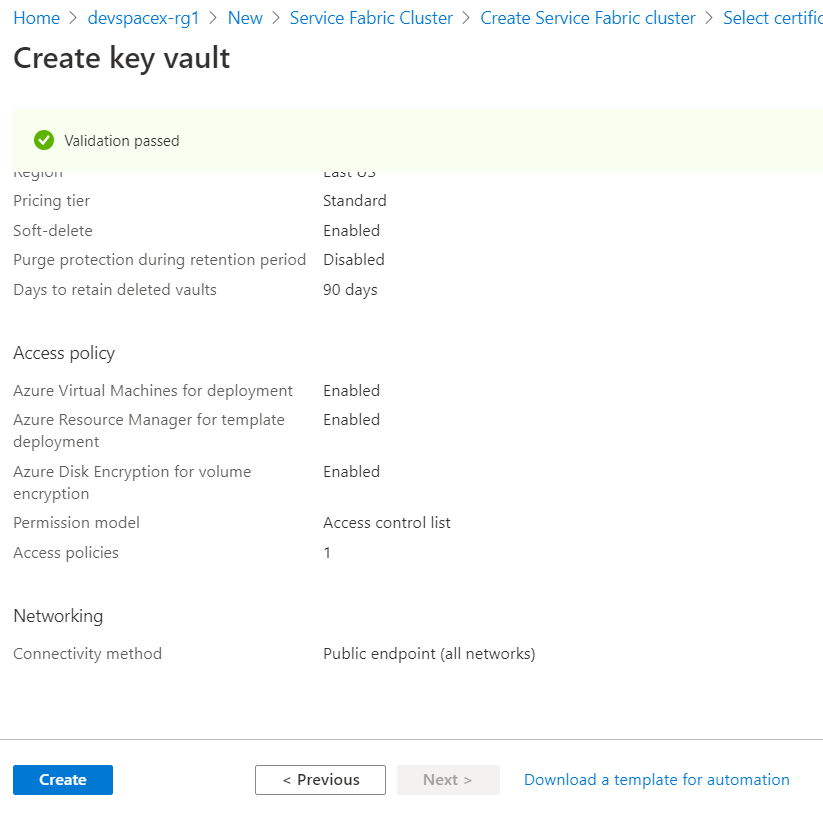
You can automate this process by using custom deployment templates within' the Azure portal, as shown below.